Keeping parents in the loop is a top priority for your school, yet, it’s one task that seems easier said than done. After all, how many times have you sent out a message to parents only to find out that half of them (or sometimes more!) missed the memo completely?
Now, this may not be a big deal in the case of minor updates, but it’s a major concern when you’re sharing important information such as due dates for completed field trip forms, or announcing a parent teacher conference. Missing these updates can pose quite the problem for parents if they don’t show up when they’re supposed to simply because they did not get the message.
As frustrating as this situation is, it’s one that’s all too common. But that doesn’t mean it has to be this way for your school. With the help of today’s article, we’ll show you how to tailor your messages to parents so they’ll never go unnoticed again.
Use Newsletters to Keep Parents Informed
Most schools already use newsletters to keep parents up-to-date and it’s no surprise why. You create one universal message that can be distributed to a large group of parents all at once. This saves you time since you’re not having to address each parent individually.
The problem is, if you’re still using old fashioned paper newsletters, you’ll soon find that many parents will be unintentionally kept out of the loop. We discussed some of the issues of using paper updates in this article so we won’t get into too much detail here today. Essentially, paper updates can get lost in the shuffle, especially if children are responsible for bringing them home.
However, by using electronic updates such as email, parents will receive the news directly from the source and they’ll be able to easily access the message at any time. Plus, they’ll have a copy for their records in case they need to refer back for important details. They’ll even be able to save dates from the email right to their mobile calendars.

What is a Living Newsletter?
If parents think your newsletter email updates are all the same, they’re going to start tuning them out and deleting them instead of opening them to receive new (important!) information. This is why it’s so crucial to keep your newsletter constantly evolving and tailored to the specific needs of your parents.
Within this email, you should include a short teaser for each point and a link for parents to click on to learn more. This way, parents won’t feel overwhelmed with too much information and they can click on the links that pertain to them specifically. We’ll talk more about this later on.
How to Tailor Your Message
Parents are busy with work, shuttling kids to school and extracurricular activities, and fitting everything else in their hectic schedule. Don’t waste their time by giving them information that doesn’t pertain to them. Instead, tailor your messages to the parents that you’re sending the updates to.
For example, if you’re sending an announcement for 2nd grade students, don’t send the email to 1st, 2nd, and 3rd grade parents. Keep the update strictly for parents of 2nd graders.
If you send too many messages that don’t pertain to that specific group of parents, they’ll quickly tune all of the announcements out, which inevitably leads to missed information later down the line.
Segment Your Email List
But, how can you target your newsletter updates without emailing every single parent specifically? One way to combat this issue is to separate your email list by subcategories.
The first subcategory could be based on grade levels such as 1st, 2nd, and 3rd grade parents. So any updates for 1st graders would be sent to this group of parents only, instead of every single parent in the school email database.
And if your school breaks up the grade levels even further, such as 1st graders class A, 1st graders class B, and so on, then you’ll need to create additional subcategories. If a teacher needs to update the class B 1st graders, they can do so without having to send it to all 1st grade parents.
If you need help learning how to segment your school’s email list, we covered this topic in greater detail in this article, so you’ll want to check that out before you move forward.
Focus on the Message
Once you’ve created subcategories, it’s time to focus on the message being delivered.
You should think of this in terms of an information hierarchy, meaning that your most important updates will come first in the email and the less important ones will follow afterwards. This way, if parents don’t get a chance to finish the entire message, they won’t miss anything too important.
Use Subheadings
It’s also a good idea to break up the content using subheadings. In this article, the subheadings would be “Use Newsletters to Keep Parents Informed” as well as ones like “Focus on the Message”.
Subheadings give parents the chance to quickly scan the updates to see which information falls in their need-to-know category.
You can also use bold or underline attributes to highlight important information too. Don’t go overboard here — highlighting everything in your email will make it hard for parents to read, which means they’ll tune it out and miss the update altogether.
Create a Space to Showcase the Most Important Details in Depth
Next, you’ll want to create a space on your school’s website where these newsletters live. As we mentioned earlier, when parents click a link from the newsletter to learn more about an update, they will be directed to this dedicated space of additional information and insights.
Parents will be able to access this space at any time in their busy day. Plus, they’ll get in the habit of automatically knowing where to look when they need information, which cuts down the amount of questions you’ll receive via phone calls, saving you time in the long run.
You can also create landing pages for specific events. We’ll show you exactly how to do this in our next article, so stay tuned!
Track Your Newsletter’s Performance
If you’re using a newsletter platform such as Hubbli, you’ll have metrics automatically attached to each update you send. This means you’ll know if parents are opening your messages and if they’re clicking on the links within the message.
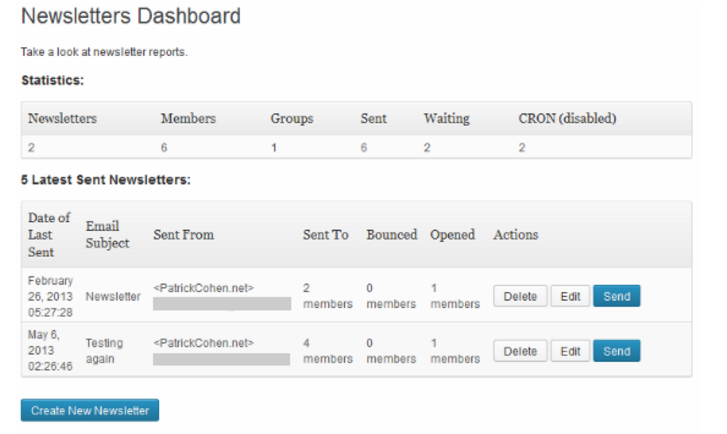
So, after you send an email and wait a few days, check to see if the majority of your parents opened your message and clicked the links. If you’re finding that most people ignored the links, you’ll want to first assess your message to see if it was too long and overwhelming, or didn’t pertain to the parents you sent it to.
If you have low open rates, your subject line may be to blame. We talked more about the importance of having the right subject line in this article — if you’re having trouble with subject lines, that article will definitely help you out.
In the end, having targeted messages is going to save you time while giving parents only the most important information they need. The key is to target your email recipients, focus on the message, and use subheadings to break up the content for easy reading.
Having targeted messages is going to save you time while giving parents only the most important information they need

