Did you know that some of your students’ parents may send and receive as many as 125 emails per day?
Think about your inbox for a moment. How many emails do you send and receive every day?
Sure, your number may not be as high as 125, but my guess is that you see your fair share of announcements, too.
Parents have the same issue.
From reward programs and promotions to appointment reminders, most of us are constantly being bombarded with emails and announcements on a daily basis. With all of those emails to sift through, it’s no wonder that school announcements get lost in the shuffle.
But that doesn’t have to be the case this school year.
In today’s post, we’ll show you how to craft the perfect announcements to parents. Ones that not only grab their attention, but also make them take action.
Decide on the Goal of Your Announcement
Before you do anything, it’s important to identify the goal of your announcement. Do you want parents to sign up for an event? Or is this email a general update informing parents of recent changes?
Ask yourself, “What do I want parents to get out of this announcement?” before you start crafting your email
Write the answer to that question down and make sure the next steps align with that goal.
Choose Your Subject Line Carefully
Your subject line is your first chance at catching parents’ attention. You’ll want to spend some time creating the perfect subject line to hook them in.
A good subject line is specific, but does not give too much away.
If you create a subject line like: School Will Be Closed on September 4th, parents may not feel compelled to open the announcement. Inevitably, the email will explain why the school will be closed, but for busy parents, that subject line may be all of the information they need to mark their calendars accordingly and move on without bothering to open the announcement.
On the other hand, if you make your subject line too generic, you may also get the same unopened response.
For example, one common subject line that I see time and again is something like: September 2015 Newsletter. Sure, parents know that this is a general update that usually comes once a month, but they may not be compelled to open it because they’re unsure if it pertains to them specifically or if it’s just a general announcement.
The idea is to strike a balance between being specific and leaving room for a bit of mystery that compels your parents to say, “I need to know more, let me open that now.”
Using our two examples above, a good alternative subject line could be: Important Updates to Mark in Your Calendar. This subject line tells parents that they don’t want to miss out on the news, plus, they’ll need to take action by marking certain dates off in their schedule.
Another way to make sure your announcements don’t go unnoticed is to use a personalized greeting.
Use a Personalized Greeting
Most announcements are general and usually begin with Dear Parents, but by personalizing your greeting, you could see open rates as high as 29%.
Email service providers such as MailChimp and Constant Contact can help you do this within a matter of seconds.
Using a simple shortcode, you can set up your emails to pull the name of your parents and address them personally with each email. This would look like: Dear Ms. Ciccarelli, instead of Dear Parents.
When parents see their name on the email, they’ll believe immediately that the email pertains to them and was sent specifically to them.
This is another great way to grab your parents’ attention.
Keep Your Paragraphs Short & To the Point
Speaking of attention, parents get busier each year. Therefore, most of them don’t have time to sift through large, bulky announcements. They need to be able to scan the email quickly to absorb the necessary information.
The best way to do this is by using short paragraphs that are direct and to the point.
You also want to make sure that your announcement isn’t too long either.
Generally speaking, 800 words is considered a very long announcement. Make sure you cut down any unnecessary words to keep your message as concise as possible. For smaller announcements, stick to 250-400 words if possible.
Don’t worry, I’ll show you an example a little later in this article so you can see what I mean.
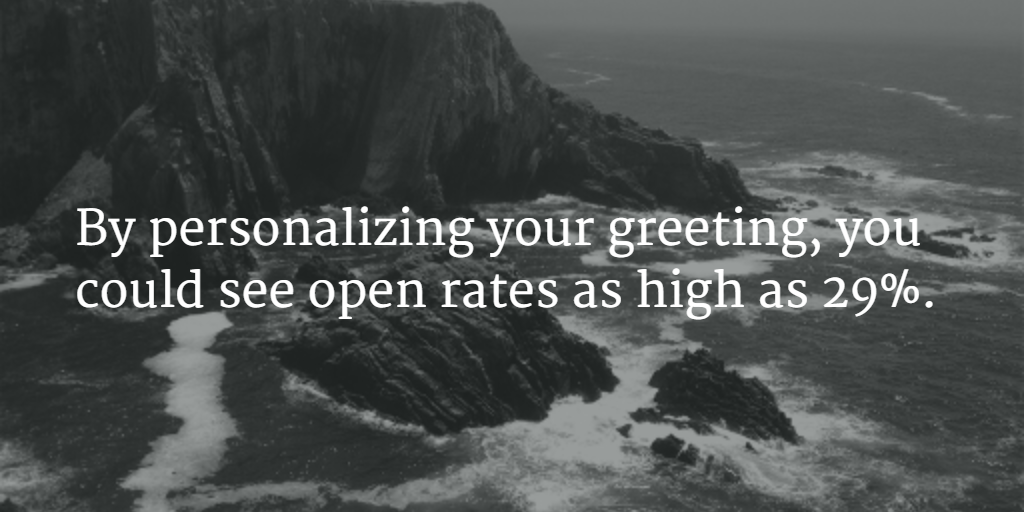
Use Subheadings
You can also use subheadings to break up your text and give parents a heads up about what each paragraph contains. This way, if it’s a quick update, they’ll know immediately, and if it’s something more important, they can read it now and refer back to specific points later.
Here’s what that would look like using this example from Faithmade, which teaches churches how to launch their own websites:
In the image,‘Define Your Church’s Vision’ is an example of a subheading. As you can see, the user can scan the email reading only the subheadings to find out what the email’s all about.
This example also shows you what a personalized email looks like by using the ‘Hi Devan’ introduction.
Another common issue with announcements is the tone.
Use a Conversational Tone
I know that the word ‘announcement’ evokes the image of one person standing in front of a crowd proclaiming some important news, but that’s not how your announcements should be.
After all, you’re just talking to parents. Therefore, a conversational tone, as if you were talking directly to them in person, is the best way to go.
The Faithmade example above also does a great job at keeping things conversational. By using words like ‘you’, ‘your’, ‘we’, and keeping the verbiage simple, you’re making things much easier for parents to understand.
Another thing to notice in that example above is the use of small paragraphs. Coming from a teaching background, you may feel the need to keep paragraphs around the academic 3-5 sentences long, but announcements to parents don’t need to follow these rules.
Emphasize Important Information Only
Last, but certainly not least, you’ll want to highlight important information using the bold or underline feature.
This way, when a parent scans the announcement, they’ll see the crucial information practically jumping out at them.
However, you want to be extra careful when doing this so you don’t make your announcement too cluttered or confusing. Oftentimes, emails will highlight and emphasize the wrong items.
Sure, it’s nice to stress how wonderful the upcoming fundraiser will be, but that’s not the most important thing for parents to see.
You’ll want to limit bolding and underlining to only a handful of items: 2-3 at most. Anything more than that and your announcement will become an eyesore that parents won’t want to read.
Here are some important things to highlight in bold or underline:
- Specific dates when something is due (field trip forms, signup sheets for events)
- School closures or half days
- Parent teacher meeting times and schedules
A good rule of thumb when it comes to highlighting certain aspects of your email is to bold or underline time sensitive items. Those items are generally the most important to parents.
Writing school announcements shouldn’t be a challenge in today’s world, where technology has made it easier than ever before to communicate. Keep your tone conversational and direct and use short paragraphs to grab your parents’ attention every time. Once parents see that your announcements are easy to digest, they’ll be more inclined to keep opening future ones since they know you’ve made things simpler for them.

